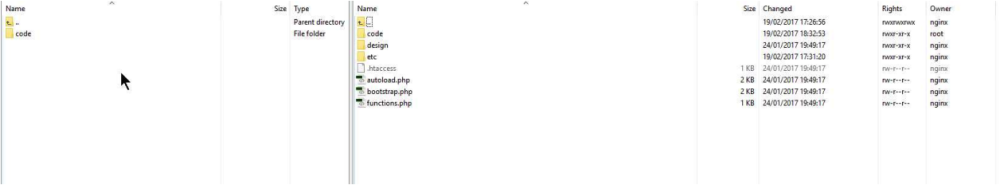Main image
Click to view image in fullscreen

![]()

Security Suite Light for Magento / Adobe Commerce 2.2, 2.3, 2.4
Suitable for:
- 2.2
- 2.3
- 2.4
- Open Source
- Commerce
- Commerce Cloud
£0.00
Features:
Protect against the most common malicious attack Secure your customers precious data Significantly reduce the risk of a data breach and ICO involvement Install & configure in minutes Optionally replace the output with a new configuration path
- Hyva Storefront Ready
- FAQ 3
- Change Log V0.1.0
- Customisation
0.1.0
Security Suite Light; First release;
Customisation
- Block output frequently targeted configuration
- Optionally replace the output location