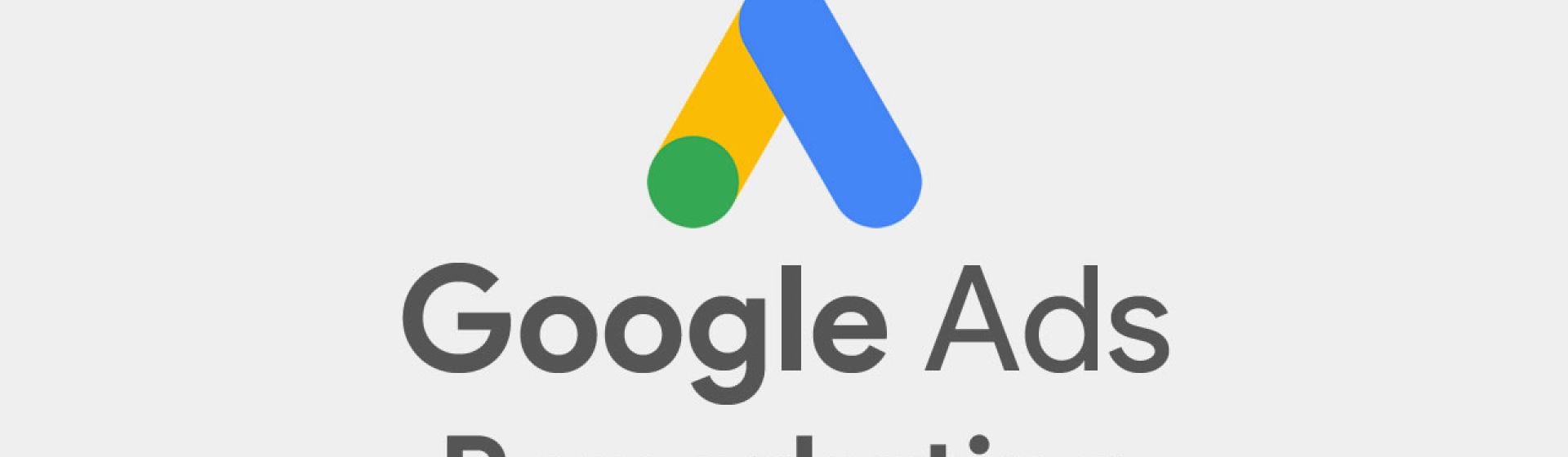Not every website visitor is ready to convert the first time they land on your site. In fact, many users leave without taking action—whether it’s making a purchase, signing up for a newsletter, or filling out a contact form. That’s where Google Ads remarketing comes in.
Remarketing (or retargeting) allows you to re-engage people who’ve already visited your site by showing them tailored ads as they browse other websites, watch YouTube videos, or use mobile apps. It’s a highly effective way to stay top of mind, bring users back to your site, and boost conversions.
In this guide, we’ll explore how remarketing works, why it’s so effective, and how you can set up a successful remarketing campaign in Google Ads.
What Is Remarketing in Google Ads?
Remarketing is a form of online advertising that targets people who have previously interacted with your website, app, or content. It works by using cookies to track visitors and then serving them personalised ads across Google’s Display Network, YouTube, and even search results.
For example, if someone browses a product on your website but doesn’t make a purchase, you can use remarketing to show them an ad for that product later. This gentle reminder can encourage them to come back and complete their purchase.
Why Is Remarketing Effective?
Remarketing works because it targets a warm audience—people who’ve already shown interest in your business. Here’s why it’s so powerful:
-
Increased Conversions: Visitors who are already familiar with your brand are more likely to convert when prompted again with a relevant offer or message.
-
Better ROI: Since remarketing targets users further along the sales funnel, the cost-per-conversion is often lower than other forms of advertising.
-
Personalisation: You can create highly tailored ads based on specific actions users took on your site, such as viewing a product or abandoning their shopping cart.
-
Brand Recall: Repeated exposure to your brand keeps you top of mind, so users are more likely to return when they’re ready to take action.
Types of Remarketing in Google Ads
Google Ads offers several types of remarketing to suit different business needs:
1. Standard Remarketing
This shows ads to past visitors as they browse websites, watch videos, or use mobile apps on the Google Display Network.
2. Dynamic Remarketing
Dynamic remarketing takes things a step further by showing ads with specific products or services that users viewed on your site. For example, an ad might feature the exact pair of shoes someone left in their cart.
3. Remarketing Lists for Search Ads (RLSA)
RLSA allows you to target previous visitors when they perform new searches on Google. For instance, if someone visited your site but didn’t convert, you could bid higher to show your ad when they search for related terms.
4. Video Remarketing
This targets users who’ve interacted with your YouTube channel or videos. You can show them ads on YouTube, other video sites, or the Google Display Network.
5. Customer List Remarketing
If you have a list of customer email addresses, you can upload it to Google Ads and show targeted ads to those users. This is especially useful for upselling or re-engaging existing customers.
How to Set Up a Remarketing Campaign in Google Ads
Setting up a remarketing campaign is straightforward, but it requires a few steps to get started. Here’s how to do it:
Step 1: Install the Google Ads Remarketing Tag
The remarketing tag is a small piece of code that you add to your website to track visitor activity. This tag collects data about your site’s visitors and adds them to remarketing lists in your Google Ads account.
To set it up:
- Log into your Google Ads account.
- Go to Tools & Settings > Shared Library > Audience Manager.
- Click on Audience Sources and set up your Google Ads Tag.
- Add the generated code to your website. If you use Google Tag Manager, you can add the tag there for easier implementation.
Step 2: Create Remarketing Lists
Remarketing lists define which groups of visitors you want to target. For example, you could create a list of:
- Users who visited a specific product page.
- Users who abandoned their shopping cart.
- Users who spent more than 5 minutes on your site.
To create a list:
- Go to Audience Manager in your Google Ads account.
- Click Create Audience and select your criteria (e.g., visited a specific URL).
- Save your audience, and Google will start adding users to the list as they meet the criteria.
Step 3: Set Up Your Campaign
Once your remarketing lists are ready, you can create a campaign:
- Go to Campaigns in Google Ads and click the blue plus button to create a new campaign.
- Select your campaign goal (e.g., sales, leads, or website traffic).
- Choose your campaign type (e.g., Display, Search, or Video).
- Select your audience by applying the remarketing list you created earlier.
- Set your budget, bidding strategy, and ad creative.
Step 4: Design Effective Ads
Your ads should be highly relevant to the audience you’re targeting. Some tips for effective remarketing ads:
- Highlight the product or service the user showed interest in.
- Include a strong call-to-action (e.g., “Come Back Today and Save 10%”).
- Use eye-catching visuals, especially for dynamic ads.
- Ensure the landing page matches the ad’s message.
Best Practices for Remarketing
To get the most out of your remarketing campaigns, keep these tips in mind:
1. Segment Your Audiences
Don’t treat all past visitors the same. Segment your audience based on behaviour, such as cart abandoners, repeat visitors, or users who viewed a specific page. This allows you to tailor your messaging for better results.
2. Limit Ad Frequency
Showing the same ad too often can annoy users. Use frequency capping in Google Ads to control how many times a user sees your ad in a given time period.
3. Exclude Converters
Avoid wasting ad spend by excluding users who’ve already converted. This ensures you focus on re-engaging users who haven’t yet taken action.
4. Incentivise Returning Users
Give users a reason to come back by offering discounts, free shipping, or exclusive deals. These incentives can help tip undecided visitors into making a purchase.
5. Test and Optimise
As with any campaign, it’s important to test different ad creatives, audiences, and strategies. Use Google Ads’ reporting tools to monitor performance and refine your campaigns.
Remarketing in Google Ads is one of the most effective ways to re-engage users who’ve already shown interest in your business. By serving targeted ads to these warm audiences, you can increase conversions, improve brand recall, and get more value from your digital marketing efforts.
Whether you’re using standard remarketing, dynamic ads, or RLSA, the key is to create relevant and compelling ads that encourage users to return to your site and take action. With the right setup and strategy, remarketing can become a powerful tool in your Google Ads arsenal.